found this interview on the net..was just curious wat aXXo really was
For those of you who never heard of aXXo, he is responsible for hundreds of DVDrips that find their way to millions of PCs around the world. Most of the rips are 700MB, made to fit on a single CD. Some have criticized his preference for single CD rips because of the
inferior video quality, but most pirates agree that he does a great job.
Earlier this year aXXo temporarily stopped uploading movies because axxotorrents.com was trying to profit from his name. After a few weeks that site went down, and aXXo continued releasing DVDrips.
Most of the time it is impossible to track down the source of DVDrips, especially with people from “the scene“. But aXXo is not a member of the scene, and although was not very talkative either, he was at least willing to answer a few questions.
TorrentFreak: When did you start ripping / uploading DVDrips?
aXXo: When I was about 15 or 16 I got into backing up my old DVD’s. History from there.
TorrentFreak: What motivates you to share these movies?
aXXo: Why not? If I see a great film I believe everyone has the right to be entertained by it.
TorrentFreak: Don’t you think that ripping and uploading these (copyrighted) movies is wrong?
aXXo: No not really. It was just for me and some mates at first.
TorrentFreak: Are you alone in this, Or do you get help from others?
aXXo: No help, It’s all me.
TorrentFreak: You seem to prefer 700MB rips, and not higher quality ones, why is this?
aXXo: Very little (if any) Loss of quality, and will fit on a Single Music CD.
TorrentFreak: On which torrent sites do you release this movies, and why not just on one?
aXXo: There are quite a few I release to. Many people prefer one site over the rest, and I want to spread these as much as possible.
TorrentFreak: What do you think of sites that (mis)use your name, like axxotorrents.com?
aXXo: This is a touchy subject. I have nothing against any of them, it was a complete misunderstanding and the issue has been cleared up. They are reliable, And I have checked every torrent on there thus far to be real.
TorrentFreak: How can people tell if the torrent is not a scam, or a fake torrent?
aXXo: If it’s a RAR archive, It’s not mine. My rips will contain 2 or 3 files. One info and one .avi files. On occasion a .txt file but that will stop.
TorrentFreak: Where do you get the movies, and do you use scene releases as well?
aXXo: …
TorrentFreak: Do you think that distributing these (copyrighted) movies is morally wrong? That is, do you consider sharing shows to be the same as stealing?
aXXo: Thank god in this country we don’t believe in copyright infringement. It’s just sharing entertainment, nothing more.
TorrentFreak: Okay, perhaps this one is easier to answer. What is your favorite BitTorrent site?
aXXo: I don’t have one. Darksiderg.com is where my original releases are, But I release to many. Superfundo, Demonoid, MiniNova, The Pirate Bay.
TorrentFreak: Anything you want to add to this?
aXXo: Upload what you’ve downloaded, and then some.
TorrentFreak: Thanks!
aXXo: You’re welcome.






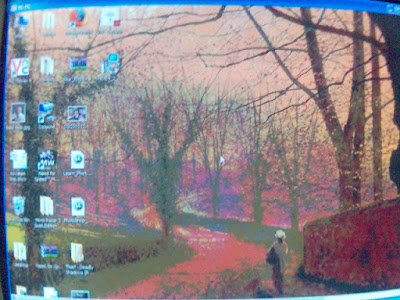.jpg)
