Monday, October 22, 2007
Using subtitles for your movie files
First of all you need to get ur subtitle file(usually .srt files)... i use www.subscence.com for getting my subtitles.
If you are using the KM player, then viewing subtitles is easy. Just drag and drop the .srt file onto the player, just like you would do with a movie file to view it. This is the easiest way, and i recommend the km player with the k-lite codec pack.(http://www.k-litecodecpack.com/)... this thing play 99% of all file formats.
I dont think the drag and dropping subtitles work with the Windows Media Player. In this case, you just need to work with the filenames a lil. Just place your movie file(XYZ.avi) and ur subtitle file(the .srt file) in the same folder. Now just rename your .srt filename into XYZ.srt.
This should just do it right hopefully. Getting the subtitles to sync with the movie is another headache...which you can take ur time and solve ;-)
If you got other good sites for getting subtitles, please post them.
Cheers
Amazing sound
these are special kind sounds... rite now dunno da name.. and cant get him on phone... but blogged so dat i don forget this later
But just download this file. and close your eyes and listen to it using ur headphones....WITHOUT HEADPHONES YOU WONT GET ANY EFFECT
http://www.rewarder.co.uk/virtual_barbershop_n.mp3
So go ahead download, close ur eyes, listen
Monday, July 23, 2007
Very Very easy Virtual Network Computing in Ubuntu
Setting up VNC server in ubuntu
Ubuntu comes with Real VNC server installed by default
Goto System->Preferences->Remote Desktop. You'll get a window that looks like this
 Make sure the first option is checked. All the other options are optional. Thats it. You know have a Real VNC server running on your ubuntu box which other users can connect to using your ip. To get your ip in ubuntu open Applications->Accessories->Terminal and type in ifconfig.
Make sure the first option is checked. All the other options are optional. Thats it. You know have a Real VNC server running on your ubuntu box which other users can connect to using your ip. To get your ip in ubuntu open Applications->Accessories->Terminal and type in ifconfig.Connecting to another VNC server(on any OS) from ubuntu
Thankfully Ubuntu also comes with Real VNC viewer installed by default. For example consider that the ip of the VNC server you want to connect to is 202.164.133.28
Open up Applications->Accesories->Terminal and type in vncviewer 202.164.133.28 and press enter

Note: If you are connecting to a VNC server on a windows machine and this command gives an error turn off "encryption" in the server.
If you are requested a password enter the password provided by the admin of the VNC server.
Voila! Uve succesfully connected to the VNC server.

Note there is a slight discoloration in the desktop being viewed remotely. This is because vncviewer is by default set to 8 bit color depth for increased speed during the VNC session.
The most interesting fact about VNC is that it is platform independent as VNC is written in Java which is a platform independent language. The above screenshot shows aarti's XP desktop being viewed from an Ubuntu desktop.
May the source be with you ;)
Saturday, July 21, 2007
Easy virtual network computing in windows
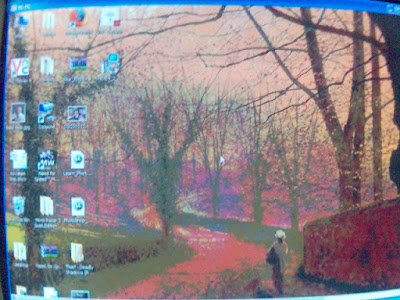.jpg) (da pic shows my desktop as viewed by sreejith on his system, the pic was taken on his cellphone, so da quality of pic is not so great :) )
(da pic shows my desktop as viewed by sreejith on his system, the pic was taken on his cellphone, so da quality of pic is not so great :) )Virtual Network Computing (VNC) is simply sitting in your home and controlling a computer which is connected to a common network, like a LAN or even the internet. It can be helpful when you need assistance from someone who is sitting far away. You can grant permission to dat person so dat he can share control of the system and he could move around with your cursor, use that keyboard and all general stuff.... reading theory is boring, so I will go onto the practical’s. (Check out da apache 160 rtr ad )
Rj has been doing this for a long time on the Ubuntu, I got it working in windows today. And it’s pretty simple and basic. To try this out, you need two people who are connected to da net and have da software. Here is how you go about it:
- Goto http://www.realvnc.com/ and find the right download for your OS (I tried with a trial enterprise edition.
- Once you are done downloading, install it. Just follow all the instruction and keep giving next-next-next. For ease of access place an icon of the ‘VNC viewer’ in the desktop.
- Once both the people are done with installation, goto start and run the VNC service. A white logo appears on the system tray (beside the clock). Double click dat and the following window pops up. Just for seeing it work, use ‘No authentication’.

- Now connect to the net. And one person, say A, can be the viewer and the other person’s, say B, system will be viewed and controlled by A.
- Now what B has to do is move the cursor over the VNC icon on the system tray (just hover over it, don’t click)... and when the cursor is there a tooltip pops up having 2 addresses. Take down the first address (dat is before the comma). For BSNL, ppl it will generally be 59.xx.xx.xx . This is the ip that has been allotted to your system.
- Now B can send this ip address to A (thru yahoo messenger, orkut or whatever). Now A has to run the VNC viewer from the desktop or the start menu. And a server address will be asked : here input the address obtained from B (and from the drop down list select ‘Always On’, this was da config dat I got it to work, have not worked around with it much at the time of blogging). Once this is done, a Real VNC window should open and person A should be able to view and access person B’s system.
- B can know that a connection is established when his RealVNC icon turns black.
This is the basic setup that I had it working on. Hope it works for you too. Once it has started working, make sure you enable password encryption for your safety.
Special thanks to
Rj – for letting me know dat such things exist
Dish-for working with rj and inspiring me to try it by showing a pic... and taking a seminar on it soon.
Sreejith and Aarti for giving your precious time in working with me and testing it and doing all sorts of alambu on my system.
TRY IT... its worth it and its fun.. ask aarti, she will tell you J
*-*-PeAcE-*-*
This is something dat i did, i cannot say how much of the above mentioned is true or can be classified as valid information or data.. ALL I KNOW IS THAT IT WORKED FOR ME.
Monday, June 25, 2007
Save your Youtube videos to your hard disk
There are maybe over a 100 ways of doing this, but this is the real dummy way (dummy means ‘somone’ who doesn’t know much)
You need two software’s for proper working:
Quicktime : http://www.apple.com/quicktime/download/win.html (i would say download the one with iTunes even if you don’t have an ipod, it helps better organizing)
A converter: http://www.dvdvideosoft.com/guides/dvd/convert-YouTube-FLV-video-to-iPod-MP4-video.htm (from da site download the youtube to ipod converter)
- Install both the above software, open the converter software
Goto youtube - Take the page of the video you want.
- On that page there will be a box named URL.
- Copy the link in dat box and take the converter software.
- Paste it in the ‘Input File or Youtube Video’. In the output field , you know what you should do (if you don’t, wat can i say). The ‘Devices’ and ‘Presets’ lists are for tweaking quality, just play around with them the way you want to.
- Click ‘Convert’. Open File and view your video.
- Hopefully it plays. Don’t blame me if it doesn’t. :d
I know da pic sux... afterall i havent got 100 readers, so wont be a prob
Saturday, May 05, 2007
Video card and Display -The Basics

A video card is the thing which produces or renders the output from the computer. It works between the processor and the monitor. Earlier the processor used to compute all the values and things of which pixel should b darkened and all. When DOS was used this was okay, because there weren’t many pixels that were being worked on. So at those times, the video card would just let the processor do all the calculations and translate it to something which the monitor would understand.
When using DOS this was very much acceptable. Because the processor did not have much to do and the processor was soooooooooo powerful. But when something like Windows comes up, there is lots’ graphics and stuff on screen, windows, Icons, cursors, buttons…and lot of applications. So the processor sitting and calculating size of window and all was useless. It had better things to do.
So the work of the video cards would be redefined: now on the video card would do all the calculation of VIDEO reqs (obviously)...and they were rechristened as ACCELERATORS. So now the processors would do their own calculations (all things we studied in CO,MUP, A-MUP,B-MUP,C-MUP, …u know where I am getting) and the video accelerator would sit and draw beautiful things on the display.
Video chipset
These days, the video card has an internal processor on the card and it is this processor that does the calculations. The LOGIC CIRCUIT (LSD S4, CHD S5…etc) that controls the video card is referred to as the video chipset (sometimes called the accelerator). The main chipset providers today are: Nvidia and ATi. These are the guys who make the chipsets for a large majority of the video cards. Nvidia(www.nvidia.com) and ATi(AMD bought ATi a few months back and rj is very close to both of them :-p so ati.amd.com) bring out their own cards, but this doesn’t mean that there are only two companies that make video cards. There are hundreds of them, it’s like assembling diff IC’s and chips together but in the end they use the chipset provided by ATi or Nvidia.
Video Memory
Just as a computer needs memory (RAM) for its operation, video cards also need memory for proper functioning….more video memory faster that pic of the chick loads, faster and smoother a game runs and better will be your ‘movie’ experience. These days a lot of video memory is needed, so the memory is put on the card itself. The good thing about this is that, this memory can be just used to do video rendering and stuff and system memory would not be needed.
Some motherboard designs integrate the video chipset into the motherboard itself, and then use part of the system RAM for the frame buffer. This is called unified memory architecture. This is used only because users like you and me are beggars and would not want to shell out Rs.5, 000 or greater on a video card. This is a very sensible thing also, cos not many ppl need more than say, 64MB of video ram. This leads to other things like AGP,SLI, SLI express and all, which will be too much to digest right now(for you and me).
RAMDAC (don’t get bored by the heading, it makes sense to you, a CS student)
RAMDAC = RAM + DAC
= Random Access Memory + Digital to Analog Converter
The image to be shown on screen is stored as 0’s and 1’s and they store colour, intensity and other details (CG, S6) but the monitor is not smart enough to know the 1’s and 0’s. It has to be fed analog data. This is where the RAMDAC comes in…Digital to Analog Converter (time to thank Koshy sir). The RAMDAC reads contents of the video memory, converts it to analog and sends it to the monitor.
A fact: It is the RAMDAC of your card that determines the max. Resolution, refresh rates, number of colours that can be displayed.
Well this is just the basic of what a video card is…and I will tell you how the main memory is shared for video purpose.
Situation: Video card has only 64MB ram, more video ram needed. Got 512MB of system RAM (normal ram). But 512MB is not always used.
Solution: share a part of 512MB with the 64 MB video ram…make video RAM 128MB by taking 64MB from main memory
Effective RAM: 512-64 = 448 MB
Effective video RAM: 64+64 =128 MB
So, now the issue of lack of video memory also solved. This is why even if you have 512MB memory in your system, it shows lesser than 512 or whatever you have.
Thing to do (it’s always better if you see things yourself, so do this and see for yourself and its just THING and not THINGS....pleez pleeez pleeez do this):
-Go to Run from Start menu
-Type in ‘dxdiag’ and run it
-The DirectX diagnostic tool comes up (no worries, dad wont scold you, and your computer won’t become a ball of fire within the next 5 seconds)
This is one tool that gives all the info that you need about your system in one place, and it’s easy to get there also. Go through it and understand your computer…and check out which version of direct X you got…the latest one is dX 9, get it if you don’t have it… chk out all the tabs display,sound1,sound2…there are tests that you can do also….the ‘square box’ text is particularly interesting ;)
Hope you understood something and really hope you did the Thing to do…. Doubts, queries.. anything…ask me or anyone…better that you ask it in da comments section here, or in an open forum, cos dat way more ppl will get to know more things and we will all be ppl who know more things.
Scope for further study or blogging :AGP,SLI, SLI express
Reference ( actually whole thing almost copied and put in my own words) :
Just in case pics weren’t clear :
http://static.howstuffworks.com/gif/graphics-card-5.jpg
http://home.wlv.ac.uk/~c0384877/graphics%20card.JPG
AND its so bloody hard to get this thing formatted on blospot.com .... :(
Sunday, March 25, 2007
Wizpy

Bundled software includes - Mozilla firefox,thunderbird,Skype,Adobe reader,Realplayer 10,Cd and dvd Ripping software
 Product name Wizpy
Product name WizpyBody dimensions 84mm×42mm×12.2mm
Weight 60g(* Subject to change slightly)
Body color Solid white
Scheduled release date February,2007 only in Japan (Global release will be later in 2007)
When hooked on to the PC , it detects wizpy as a bootable USB device from which the linux OS is loaded.Operations such as adding new Documents are possible only when booted onto this OS.This may appear cumbersome for some users who are not too friendly with foreign operating systems other than the trustworthy Windows, or for users who dont have the patience to exit from windows to the new OS just to change one or 2 mp3s or documents.As of now , Nothing has been said about the sound quality or Price of the player as its yet to be released globally.Im sure this is going to be something interesting to look forward to.
Over and out
Saturday, March 03, 2007
Look Ma... no glasses


two TFT panels separated by a parallax barrier, which directs pixel images to
two separate regions so that each eye receives a slightly different image.
In the end, the brain formulates the signals so that the image appears to be a
three-dimensional object. Although the monitor offers such a breakthrough in technology various factors pull it down which are

Tuesday, February 13, 2007
ACHOOO!

A computer virus attaches itself to a program and starts it’s journey. Mostly it comes along with an exe file(rj n other geeks out there..stop laughing:-P), means the virus may exist on your pc ,but wont infect it unless you run the file. ie, a virus cant be spread without a human action. Some of the main types of viruses are,
Boot sector infectors, which attacks the vulnerable boot program(which starts loading the operating system) which would be on the hard disk or bootable floppy disk or something. As we know the boot program is executed on start up which makes it a juicy target for virus writers…coz it is guaranteed the their code will be executed ,giving them full control of the system. Mostly these viruses are spread through infected bootable floppy disks.
File infectors, which modifies the program files, usually .exe or .com files and when the file is run, the virus executes and does whatever it was supposed to. These are spread through infected disks as well as through the net.
Macro viruses, which make use of the built-in programming languages in popular programs like Microsoft Word and Excel- which allow users to create programs that automate tasks, called macros. The virus writer writes malicious macros, which when opened unknowingly would spread like a regular virus. The regular viruses are written on low level machine language programs whereas the macro viruses are high level interpreted BASIC programs!
Trojans(people write from their own experience in tech blogs which is better than merely copy pasting…here’s something finally which I have had some experience at..sighhhh!!!)
,these are something which at your first glance will appear useful while in actual it may create a havoc!(yeah…my 40 GB HDD gone down the drain..thank god that the guarantee period wasn’t over). Those receiving Trojans are actually tricked into opening them because they appear to be receiving legitimate software or files from a legitimate source(ironic that I got it while I was installing antivirus). Trojans may create backdoor on your pc, but unlike worms and viruses it donot reproduce by infecting other files or self replicate. ( I think rj uses these to get into our pc, I’m not sure though)
Worms are a subcategory of viruses actually, but unlike a virus, it has the capability to travel without any help from a person. The biggest danger with it is that it replicates itself on the system thus it could send out hundreds or thousands of copies of itself, like sending itself to everyone listed in the e-mail address book. Due to the copying nature of the worm, it takes much system memory causing web servers or the computer itself to stop responding. Some of the popular worms are Mydoom, ILOVEYOU etc( which reminds me to wish u all a very happy valentine’s day :-) ).
I know this was boring, but hope atleast some were enlightened or got a clearer picture.
Courtesy: One and only rj, for making me write >>>>:D<<<<
Friday, February 09, 2007
FOSS - Wats the fuss??

First of all FOSS stands for Free Open Source Software. This post represents my personal views about open source in general and things ive gathered from reading about and using open source software for the last two months.
There is a VERY important distinction i would like to make. Its between Free Software and Freeware. Actually the expression open source was coined to make this difference clear. Freeware is simply the word meaning, i.e software u get for free. When u download something like say an alarm software for free its free ware but its not free software or open source software.
The word "free" in free software is used in a whole different context. As the GNU website puts it "the 'free' in 'free software' is not like the 'free' in 'free beer'. Its like the 'free' in 'free speech'"(damn...all those quotes reminds of VB). Free as in free software stands for freedom. U can always buy or sell free software.
Quoting the Free Software Foundation's "What is Free Software", the freedoms at the core of free software are defined as:
The freedom to run the program, for any purpose.
The freedom to study how the program works, and adapt it to your needs.
The freedom to redistribute copies so you can help others.
The freedom to improve the program, and release your improvements to the public, so that everyone benefits.
Ive been using linux for over two months. Its free in both contexts(as in freedom and as in free of cost). I would have to say i dont see any difference between linux and windows as far as ease of use and performance goes(xcpt for gaming maybe) and linux has the upper hand wen it comes to system security. I would like to make the fact clear that i havent started programming in linux or anything. Im just using for all those purposes i was using XP for and so far its been real gud.
The main factor hampering the acceptability of linux is india is the fact here as far as the novice home computer user is concerned windows is as free as linux thanks to the huge piracy levels. But im hoping that'll change as soon as Microsoft tightens security with vista.
May the source be with you ;)
Tuesday, February 06, 2007
Vista's memory management

This is just the basic thing, which shows two new features ...Superfetch and Readyboost.
Superfetch - Reminds me of OS
Superfetch keeps track of applications dat you execute often and even in a sequence..Suppose everytime you start up your system and run an application,say the messenger, what superfetch does is, it keeps a track of this and puts these applications into the main memory the next time you boot up.. So what this basically translates is to start a chat session with your friend faster ..nd if Vista is reaaaly intelligent, it may even keep track of the users u chat to often which again translates even faster conversations.
Windows will not give Superfetch priority over a task that requests memory. Since the reader is well versed in Operating system and memory management, its very clear that data is preferably kept in memory(RAM) than in a slow hard drive (don't say 'my hard drive is fast', any hard drive is SLOW compared to RAM, contact rj for more info). The pic shows a normal PC, CPU->RAM->HDD.
Maybe this is why Vista needs so much RAM !!!
Superfetch needs certain amount of RAM memory of its own...so u run Vista(superfetch) and some 3-4 applications and ur 512MB of RAM is over. There is no more space to cache application data, so all the hype and advantages mentioned above is almost useless on ur 512MB of ram.. 1 GB will be enough to better performance frm XP, by using Superfetch....but to see the total potential 2GB will be enough (yeah, ENOUGH, not enough and more).
Most of our systems have 512 or 1GB ram, so MS ppl found a way to expand RAM without having us to buy more RAM chips.
Readyboost - It's just using what we always had with us ,but we just threw it aroun
 d on the table, the bed and all other places.
d on the table, the bed and all other places.Its the memory stick. The thing you connect to ur USB ports(pen drive,USB drive, whatever you call it). The thing is simple - instead of using 1 GB RAM, use the 1 GB flash memory that was simply lying on your bed. Flash memories dont have high data transfer rates, but what they have is quick access times. So memory expansion using flash drives does help...and its easy.. Just plug in your USB stick and the 'autoplay' window comes up(the one with options for opening da folder, play in media player nd all)..all u need is a click of a button which almost translates to more RAM....compare that with installing more RAM chips onto ur system...the easiness is obvious(i.e. if you have ever tried adding more RAM to ur mother board).


If you gotta 1GB USB drive, you can either allot the whole 1GB or a part of it for Readyboost.
(in the pic, chk out wat Windows jusst RECOMMENDS).
The graphs
If you have read anything uptil now, the graph can be understood easily..and if you are the see-thru-the-pics kind of person...here's what it means... THE MORE OFTEN YOU RUN A PROGRAM, THE FASTER IT STARTS UP..hence lesser time, hence the length of the bars is lesser (the high-res pic cant b uploaded it seems,had to scale it, so poor image quality..sorry abt dat.)

In the end...
Below 1 GB ram, no need to upgrade to Vista..or rather superfetch doesnt work in its true colours
1 GB means sufficient
2 GB means your dad is quite rich.
>2 GB, don't waste time studying, you can live your entire life on your dad's money
On a more serious note, Superfetch asks for memory, Readyboost gives it using ur USB 2.0 pen drives..simple as that..next time somone asks you about memory management, make sure you dont say anything short of the memory management in Vista...cheers nd if they ask anything else regarding memory management.
*-*-PeAcE-*-*
Refernce: www.tomshardware.com
Sunday, February 04, 2007
What exactly is overclocking?

Im sure most of u might have heard the term "overclock" at least once. I dont know much about overclocking. Read up a bit and thought i'll post here. Well for a pc to work correctly everythin in it is synchronised using a clock signal(the same square wave which we kept drawing for timing diags in mup). Every device inside the pc works in sync with a clock signal which a device may multiply and use according to its need. So technically the raw processing speed of the pc is based on the frequency of this clock signal. So IF we alter this signal we can get our pc to run faster. But like any good thing in this world there is a catch, in fact lots of them. Will come to them later.
Simply put, to overclock is to make your pc components run at a faster clock rate than they were supposed to run by the manufacturer.
There was a question that sprung up in my head after i came to know this much. If this is possible why cant the manufacturer simply make it run faster and sell it at the same price?? Think ive found the answer thanks to wiki. Its like this. Consider the processor. Manufacturers use the same assembly line/technique to manufacture processors of different clock speeds. The speed that appears on the label is the max speed at which that processor worked successfully under the worst operating conditions(highest temperature and lowest voltage). Hence the manufacture is sure that the processor will operate at the labelled speed over an entire range of temperatures.
So if we keep the operating conditions at a constant level(constant temperature) we CAN get them to run at higher speeds.
People overclock a variety of components like the CPU, RAM,graphics card etc.
One of the main motives is to buy a cheap component and overclock it to run at par with costlier components. Now the catch
When a component is overclocked it generates more heat that it used to generate. This calls for xtra cooling. Sometimes minor overclocks mayb possible with the existing cooling. But a considerable overclock calls for better cooling. People use more powerful fans, water cooling or even methods as far fetched as liquid nitrogen. The people at tom's hardware guide(the site thats there in the links section of this blog) actually used liquid nitrogen and overclocked a Pentium 4 3.4Ghz HT processor all the way upto 5Ghz which was faster than the fastest desktop processor under development at that time. I think the video is still available for download there.
Also when a component is overclocked its operating at conditions it wasnt designed for which can cause undesired functionality. An overclocked system maybe fast but may sometimes crash thrice every 10 mins. Sometimes the instability isnt visible but the data which gets written to the Hard disk and all keeps getting corrupted.
Also overclocking involving voltage increase can result in the component getting damaged beyond repair(plus in most cases ur violating warranty norms when u overclock). Another option is a factory overclocked component where the vendor tests the overclocking capability of a component and sells it overclocked for a slightly higher price with warranty.
I havent ever seen or done an overclock(though i have underclocked my pc). Underclockin is lowering ur clock speed and voltage settings to save power(especially wen ur pc is on all night for downloading). Underclockin is kinda harmless and i dont think it does any damage.
Another fact about overclocking is some vendors prevent overclocking by removing options for setting clock speeds and multiplier values manually(my motherboard dosent have any overclocking options). I dont think overclocking is something which each one of us should practice at home:D But its worth knowing. If youve read this far, do post a comment;)
Monday, January 29, 2007
Is not it search engines the favorite tool for netizans now? Yes it is. But unfortunately the search is concentrated only on ‘text’. But the web is becoming visually oriented now a day. About 10 million new photos are uploaded on a daily basis. And the number seems to be doubling every 8-10 months! So on this visually oriented era we obviously need to search for photos. Nope its not the image search that by google and yahoo now offers. They have nothing to do with it. Coz the idea behind it still lays with the text based labels etc.
But we need another tool that could search the contents of the photos. The first of its kind is announced by ‘Polar rose’.
What polar rose does?
Polar Rose is a new search engine that will allow you to find anyone in any photo on any site. The Polar Rose ‘plug-in’(see the photo) helps to build a database of identified people on basis of user input.
 Polar Rose starts by identifying the parts of an image that looks like a person. In the picture (left), there are five parts that are identified as people's faces. If a person's face is not in the database, the application asks if you know that person. If the Polar Rose database knows the face, or if it has any possible matches, the plug-in will display it on the picture, and ask for your agreement or other input. Polar Rose would allow the users to annote the photo with descriptive details.
Polar Rose starts by identifying the parts of an image that looks like a person. In the picture (left), there are five parts that are identified as people's faces. If a person's face is not in the database, the application asks if you know that person. If the Polar Rose database knows the face, or if it has any possible matches, the plug-in will display it on the picture, and ask for your agreement or other input. Polar Rose would allow the users to annote the photo with descriptive details.The Technology
According to Polar Rose, it relies on a combination of its unique face recognition algorithms and the collective intelligence of our users.
Polar rose official website says -The face recognition technology used was originally developed by some ‘CTO Jan Erik Solem' (during his M.Sc and Ph.D).
And according to the Swedish company the tool could search for similar looking photo across the net-say faces. It analyses digital photos to locate faces, and then convert the data from 2D images to 3D models called faceprints. This faceprints can be compared with other faceprints to find the match. Since the face print is a 3D image the image of a face from different angles could not be a problem.
Interestingly look alikes could pose a problem the software!
Word meaning polar rose : 'In mathematics, a rose is a sinusoid plotted in polar coordinates'-says wiki
-Avm
mail me:dracocastor@yahoo.com
url : center-fold.blogspot.com
-------------bOttOm line------------------------
ref:
http://polarrose.com
http://www.technovelgy.com/
http://center-fold.blogspot.com/2006/12/polar-rose-face-recognition-search.html
[Of cOurse sOme part of the matter is cOpy pasted :D]
Sunday, January 28, 2007
 Disclaimer (means of escaping if some wrong info is posted ):I just sat and read and these are my inferences, need not be 100% correct.
Disclaimer (means of escaping if some wrong info is posted ):I just sat and read and these are my inferences, need not be 100% correct.People using bsnl dataone will see 'ADSL' written on the modems, which stands for Asymmetric Digital Subscriber Line. This is the reason why we have great downloads speeds (its upto 2mbps, not 2 mbps, can b 128 kbps, 1 mbps anything), but our upload speeds are very very low. ADSL is transmitted thru copper wires, so thats why BSNL people din have to dig up roads to lay wires like the Ambani's did. The signal for our Internet transmission uses different frequencies compared to our normal voice calls. So we can make calls nd use net at the same time...if u think that is no big deal, that is cos u haven't used dial-up.
The signal does not travel long distances thru these lines, usually only till 5 kms, so thats why rural people don't get dataone. thats why sreedish dint get dataone until a few months back, wen the exchange near his house started giving connections.

Blue region shows transfer from BSNL(service provider) office to your house nd green region shows transfer from your house to BSNL office. So i assume that since the blue region (downstream) is bigger, we get higher download rate...nd since green region(upstream) is smaller,we get lower upload rates..
and the red area shows the one for our normal voice calls.
My modem says its ADSL ,so its maximum downstream rate is 8 Mbits/sec nd max upstream is 1Mbit/seconds
What not to forget :
- ADSL is Asymmetric not Asynchronous or Assymetric
- Downstream doesn't mean the stream is at lower frequencies, but it means 'download stream'
- When u say your connection speed is 2Mbps, its not 2 Mega Bytes per sec, but its 2 Mega bits per sec....and its the download speed nd not your upload speed..remember ASYMMETRIC.
- @dish : the modems that are kept in our houses are also called routers. And routers are just not the only things that costs 1.5lakhs, heard you talking about with tommy, thats why i mentioned it here
Reference : http://en.wikipedia.org/wiki/ADSL
nd wer da hell is comic sans :(..hope you have been enlitened
*-*PeAcE*-*